I've been climbing the learning curve with Dash Manager and Display Creator for my project...loving the power and flexibility of all this software! I thought I had a good grasp of the steps and process between Dash Manager and Display Creator but I can't seem to get the following (simple) scenario to work; hoping someone can shed some light...
Goal: I have a series of 'status icons' that I want to illuminate on my C127 when they are activated; like headlights, high beams, etc. I can't seem to get any of it working. Here's one use case: my electronic power assist steering [EPAS] unit has a status LED; I clipped the LED off and wired it directly as in input switch to my PDM30. I confirmed the EPAS switch channel is operating perfectly in the PDM (0=off, 1=on). Next, I want to output the status of this channel over to my C127 and dislpay an icon on the screen when the channel is 'on'. To do this, I setup a CAN Output message on my PDM30 as follows (see Channel 1, but you can see the other channels where I'm trying to do the same):
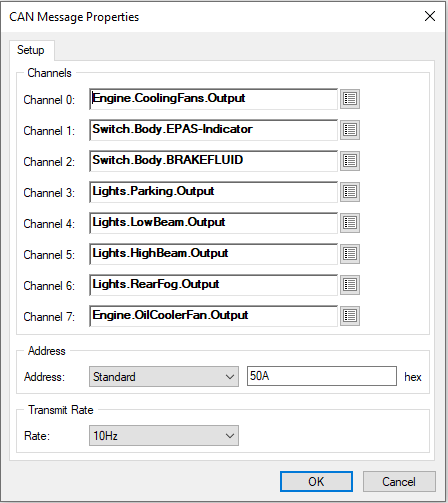
As you can see, I'm using CAN ID 0x50A as the transmit address. I confirmed using the CAN Inspector that its correctly being transmitted on CAN-1. Byte-1 is correctly set to '1' when EPAS is activated in CAN ID 0x50A:
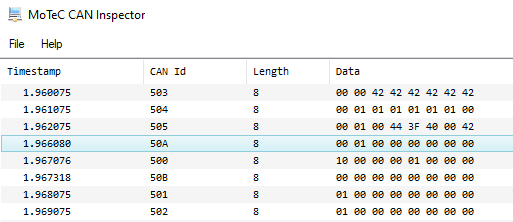
So far so good. But here's where I got myself confused. I setup the following signal called 'EPAS State' with same channel name, to be received by Display Creator per the following:
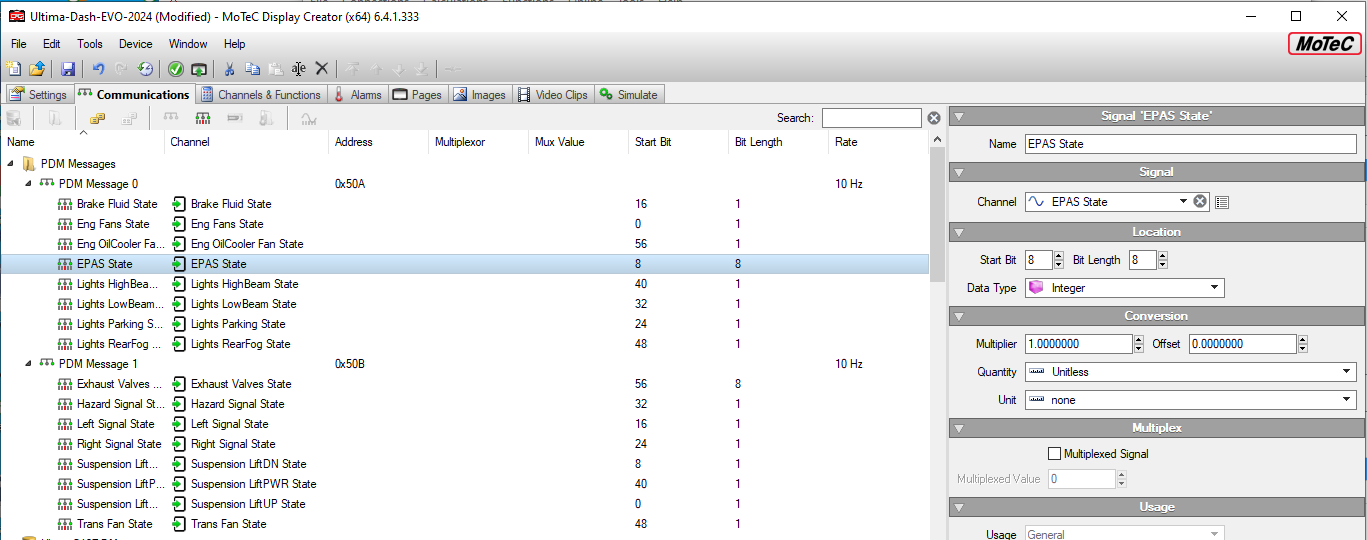
I set Start Bit = 8 with Bit Length = 8 (I tried Bit Length = 1 too since this is a simple boolean output, but still no go). I check the condition using a Switch in Display Creator and if 'EPAS State == 1', I activate the green steering wheel icon on the dash, per the following:
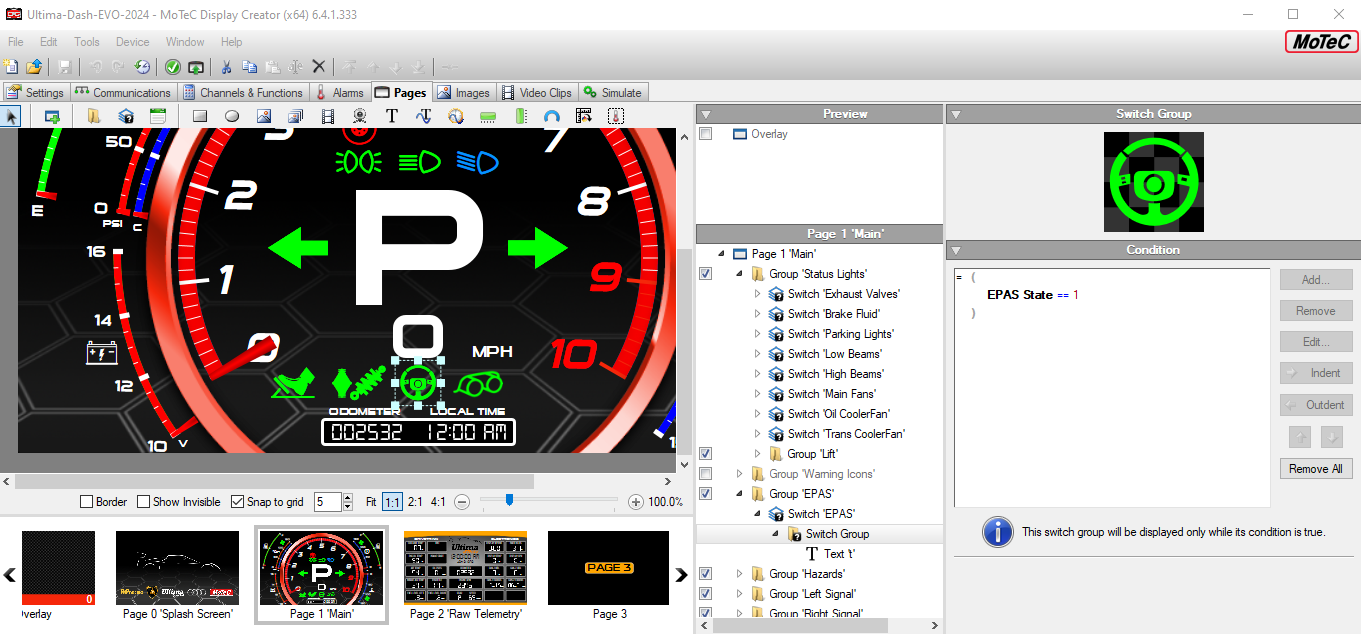
I uploaded the DC project to the dash and get nothing, even though I confirmed i'm seeing the message transmitted on CAN BUS 1 (via CAN Inspector).
What am I doing wrong? Perhaps rather than doing this in Display Creator, do I need to setup this message in Dash Manager: Communications Setup for CAN-1 first? Then import/update the DBC file in Display Creator to generate the signals and channels? I figured I would ask here first before I dig any deeper. Thanks in advance for any tips or advice!
Regards,
Dan
