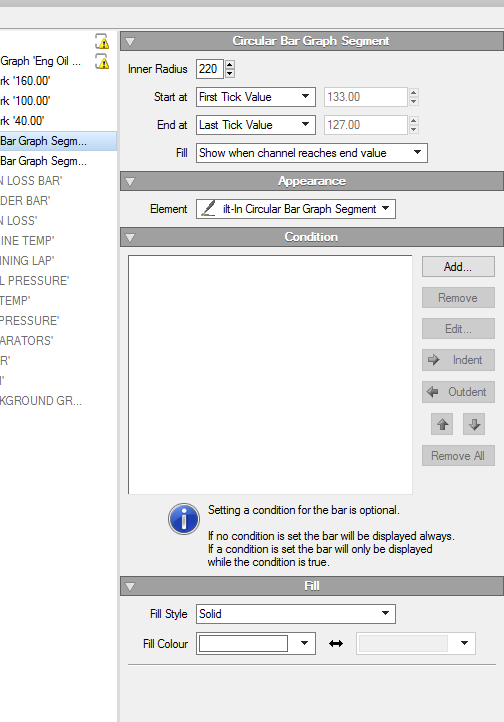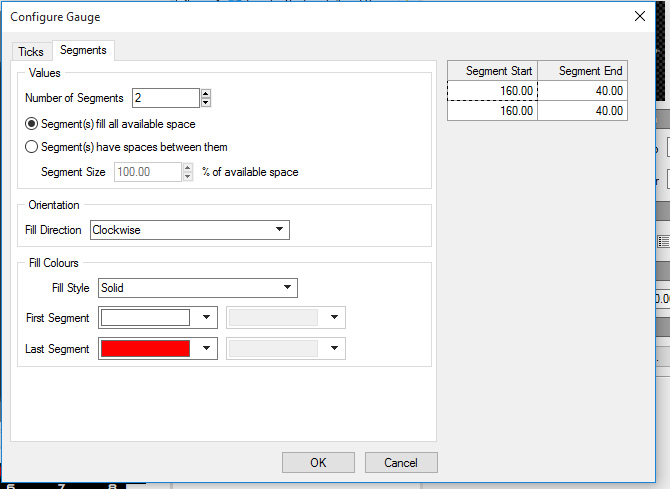MoTeC Global Forum
The official support forum for MoTeC products
https://forum.motec.com.au/
Circular bar graph help
Page 1 of 2
Re: Circular bar graph help
How are you testing whether it is working or not? Your "Eng Oil Temp" channel isn't linked to an input so it won't do anything in a dash and you won't be able to adjust the value in simulate mode.
Re: Circular bar graph help
Hi Adrian
Correct! I do not have a Dash Display to test , I am just paying with the Software, no way of simulating what I have done I am afraid. I do not think Motec have an emulator to use as a test bench, would be a very nice to have!
But I think I know what I am missing , SWEEPS , I need to add a serious of Sweeps
That should get me close to what I am trying to do
Correct! I do not have a Dash Display to test , I am just paying with the Software, no way of simulating what I have done I am afraid. I do not think Motec have an emulator to use as a test bench, would be a very nice to have!
But I think I know what I am missing , SWEEPS , I need to add a serious of Sweeps
That should get me close to what I am trying to do
Re: Circular bar graph help
You can simulate changing channel values without any hardware.
Under the simulate tab, after you have pressed the pause/run button (which you've done, since you are posting screen shots). The list of channels is shown on the right side of the screen. Click on one of those, and you can set it's value at the top right corner of the screen.
For example, change "Display Uptime" to get your splash screen to go away, then change "Display Page" to show your different pages (at least in the projects I have worked on). If you will connect a channel to your circular bar graph, you can provide different values and see what the effect is.
If you set the minimum and maximum for a channel (under the Channels and Functions tab), then you can use a slider when simulating to change the value rapidly.
Under the simulate tab, after you have pressed the pause/run button (which you've done, since you are posting screen shots). The list of channels is shown on the right side of the screen. Click on one of those, and you can set it's value at the top right corner of the screen.
For example, change "Display Uptime" to get your splash screen to go away, then change "Display Page" to show your different pages (at least in the projects I have worked on). If you will connect a channel to your circular bar graph, you can provide different values and see what the effect is.
If you set the minimum and maximum for a channel (under the Channels and Functions tab), then you can use a slider when simulating to change the value rapidly.
Re: Circular bar graph help
Thanks David
Quick one , to set the splash page/Screen , do I use a Page or set it in the Logo section in the Settings Tab?
Quick one , to set the splash page/Screen , do I use a Page or set it in the Logo section in the Settings Tab?
Re: Circular bar graph help
It depends on the behavior you want. If you use a page for your splash screen, you may be able to return to it under certain conditions.
My project was created before there was a startup logo feature , so I used the default page for the logo, and made the first page switch when Display Uptime > 10 sec.
, so I used the default page for the logo, and made the first page switch when Display Uptime > 10 sec.
My project was created before there was a startup logo feature
Re: Circular bar graph help
Thanks , I just want to display the page for a few seconds on power
Looking at your Lotus Example here, I understand how you are doing it
I can see the Channels in the Simulator now
My project was missing the Communications Tab items , therefore nothing is assigned ; this is what I was looking for via the DBC file , I could not find any info on how to manually create them and the Dash manager would not export them without a physical unit connected
Looking at your Lotus Example here, I understand how you are doing it
I can see the Channels in the Simulator now
My project was missing the Communications Tab items , therefore nothing is assigned ; this is what I was looking for via the DBC file , I could not find any info on how to manually create them and the Dash manager would not export them without a physical unit connected
Re: Circular bar graph help
You are wrong. The dash manager saves the DBC file in the same location as the configuration when you do a save. YOU DO NOT NEED TO HAVE THE HARDWARE ATTACHED TO CREATE AND SAVE CONFIGURATIONS. I rarely do, as most of my customers are located far away from me.
You need to import/link that DBC file from within Display Creator (go under the communication tab, and click the "Import DBC File" icon). It will even watch the file for changes once you've done that and allow you to update the DBC info.
You need to import/link that DBC file from within Display Creator (go under the communication tab, and click the "Import DBC File" icon). It will even watch the file for changes once you've done that and allow you to update the DBC info.
Re: Circular bar graph help
Hi David
Following the Webnair , in Dash manager , I did File New , open DEMO , then selected "Send configuration", pop-up says "no available devices", when I cancel "Error connecting to Dash"
On a side note, I am trying to display a page when RPM > 7500; I set the condition as [EngineRpm]>7500 in the page I want to illustrate when this condition is true, nothing happens when it exceed 7500 rpm
Maybe I am missing something?
Following the Webnair , in Dash manager , I did File New , open DEMO , then selected "Send configuration", pop-up says "no available devices", when I cancel "Error connecting to Dash"
On a side note, I am trying to display a page when RPM > 7500; I set the condition as [EngineRpm]>7500 in the page I want to illustrate when this condition is true, nothing happens when it exceed 7500 rpm
Maybe I am missing something?
Re: Circular bar graph help
Yes, don't click Send Configuration if you don't have hardware.
As for why your page didn't display, are you sure the conditions for the pages are mutually exclusive (ie, do the other pages have the condition RPM <= 7500), if not, then the pages probably display in the page order, so perhaps reversing the order of pages would get the one you want "on top".
As for why your page didn't display, are you sure the conditions for the pages are mutually exclusive (ie, do the other pages have the condition RPM <= 7500), if not, then the pages probably display in the page order, so perhaps reversing the order of pages would get the one you want "on top".