Page 1 of 1
M1 gear shift ignition cut issue

Posted:
Tue Sep 12, 2017 8:54 amby tepid1
Hey folks,
Having some troubles getting the ignition to actually cut in the car upon a gear change request.
Looks like the m150 is processing the request as gear shift state changes, but the actual ignition cut is not happening. I've read and reread the details in the help file, just can't seem to put my finger on the "why it's not happening".
Here is a screen shot of a pass where it didn't work.
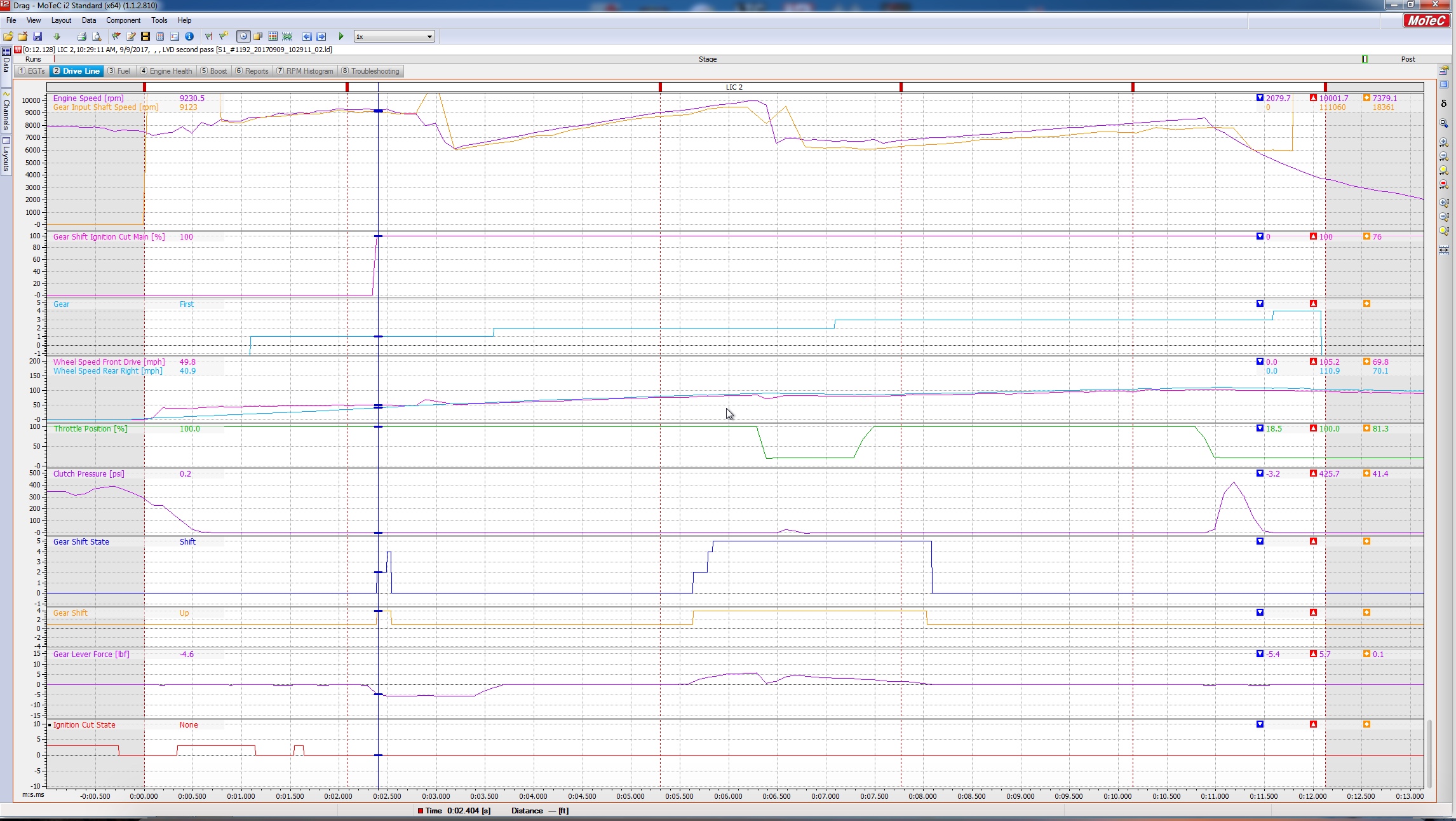
- gearshiftissue.jpeg (1.09 MiB) Viewed 23172 times
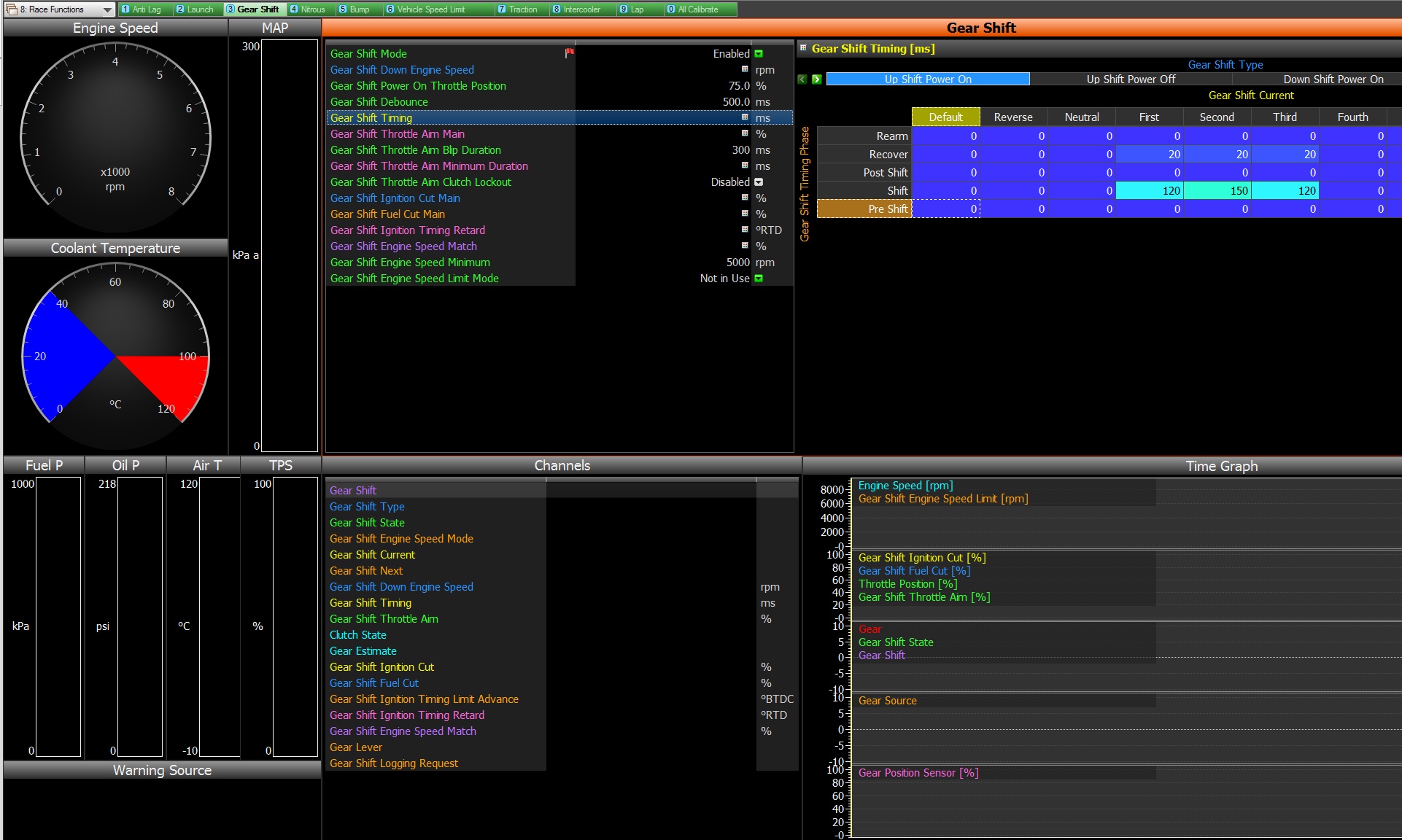
- Gearshiftsettings.jpeg (466.24 KiB) Viewed 23172 times
As an H-pattern shift transmission, everything is setup for "upshift power on". The other modes have no numbers as I'm not using them. No fuel cut. Just ignition. I followed the guidance found in the help files. Seem to be missing something though.
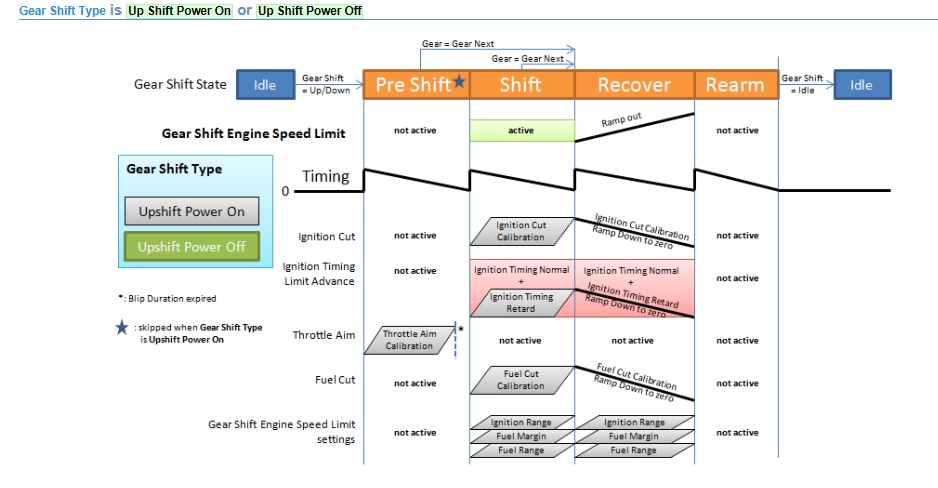
- M1shiftsettings.jpeg (107.62 KiB) Viewed 23172 times
Any advise is appreciated. I'm not looking forward to trashing a $10k gear box.
Thanks,
Chris
Re: M1 gear shift ignition cut issue

Posted:
Tue Sep 12, 2017 2:20 pmby David Ferguson
I think your debounce time of 500 mS (1/2 a second) is way to long. You are probably completing the shift before the cut will even activate.
I suggest a reasonable debounce time might be 2-10 ms.
Also, is there a reason Gear Shift Engine Speed Limit Mode is not enabled? This is where the RPM limiter will be set to the proper speed for the next gear, and rev-matching makes the gear shift smoother. Requires gear ratios setup for this to work -- log Ratio and Estimated Ratio make changes to make these as close as possible.
Re: M1 gear shift ignition cut issue

Posted:
Tue Sep 12, 2017 5:04 pmby Stephen Dean
Sorry David, the Debounce is correct, what that value does is prevent a second shift occurring straight away if, for example, the driver still has their hand on the lever after the first shift, and then hits a bump that triggers an unwanted shift. The debounce is designed to prevent a second shift cut from occurring within the debounce period.
Also, Gear Shift Limit Mode only works when the Gear Type is set to Sequential, it is deactivated with H Pattern selected.
As David has asked, can you provide logging showing the Gear Ratio and Estimated Gear Ratio, as this can cause the cut to not work if the Estimate is Neutral or Default.
Re: M1 gear shift ignition cut issue

Posted:
Tue Sep 12, 2017 8:46 pmby tepid1
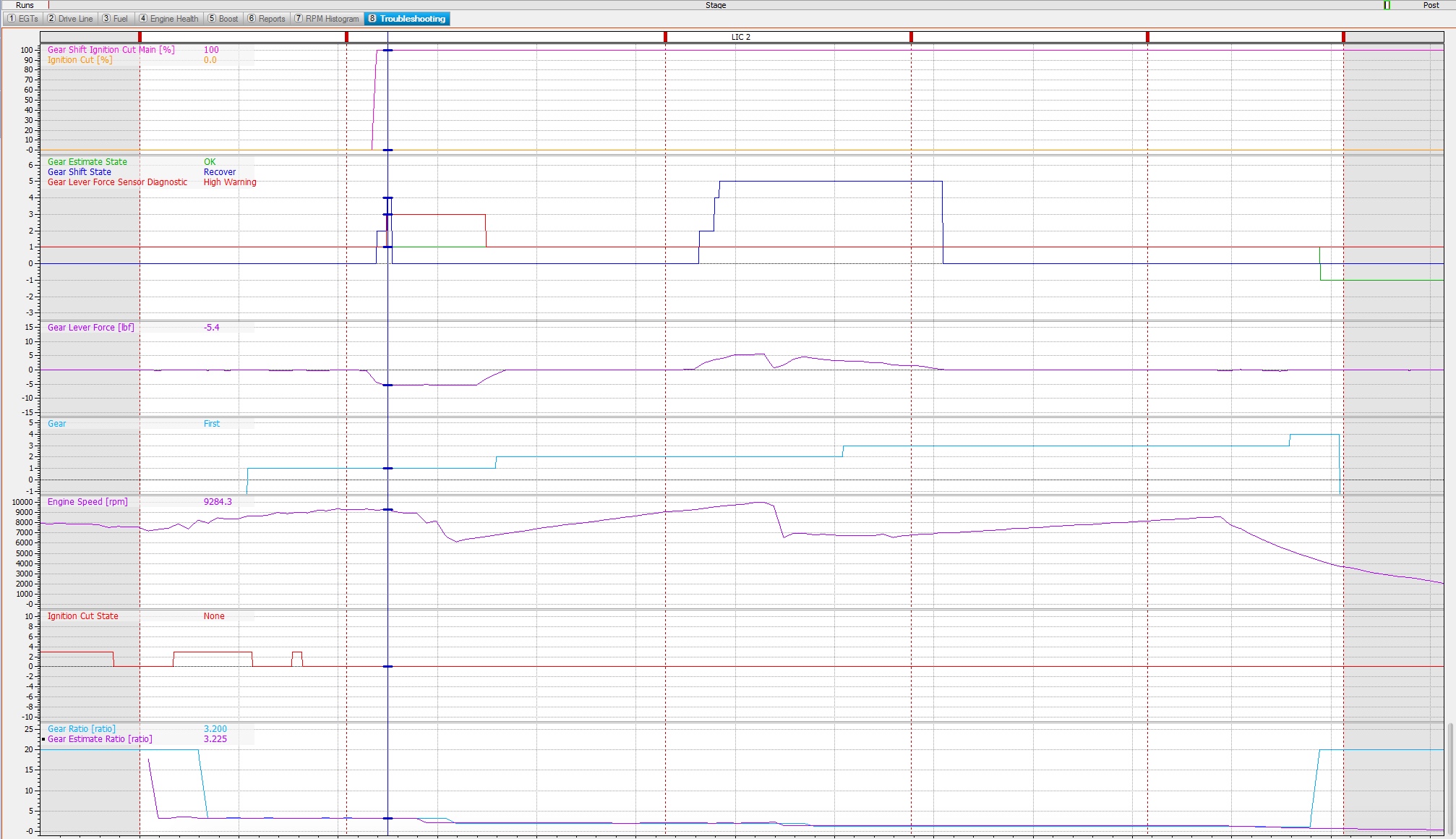
- TS.jpeg (833.96 KiB) Viewed 23148 times
Hope this helps. Appears as though gear and gear estimate are working fine and detecting the proper gear.
Re: M1 gear shift ignition cut issue

Posted:
Tue Sep 12, 2017 8:50 pmby tepid1
For some reason this page isn't letting me upload the actual log file.
Re: M1 gear shift ignition cut issue

Posted:
Wed Sep 13, 2017 6:42 amby tepid1
Also, can anyone explain why on the 2-3 shift that the gear shift state stays in rearm for a couple seconds? Is this because the driver still is pulling on the lever for the duration?
Re: M1 gear shift ignition cut issue

Posted:
Wed Sep 13, 2017 5:24 pmby Stephen Dean
Hi,
You should be able to upload a .ld file to the forum, so i am not sure why you can't do so, unless it is hitting the 10mb files size limit.
Re: M1 gear shift ignition cut issue

Posted:
Thu Sep 14, 2017 7:03 amby tepid1
Ok, I had to cut it down, but this log file is everything that I log, or should be. I'm not super proficient in i2, but I think it's right.
Chris
 Forum.ld
Forum.ld- (313.85 KiB) Downloaded 1145 times
Re: M1 gear shift ignition cut issue

Posted:
Thu Oct 05, 2017 11:45 amby tepid1
Figured out what it was this past weekend....
I had a clutch switch installed which I decided not to use anymore since I had a clutch pressure sensor. I forgot to place the "Driver Switch" to "Not in use" in M1. So, it looked like the clutch was always disengaged. "Clutch State" plays a role in gear shift ignition cut. Put that driver switch to not in use and everything works as it should.
I had a feeling it was user error, but I just couldn't put my finger on it. Thanks to all the data logging abilities of the M1 I was able to pinpoint this issue.
Thanks to all for the help.
Chris