Page 1 of 1
Driven wheel speed

Posted:
Mon Aug 08, 2016 11:03 pmby greenamex2
Probably a dumb question but I'll ask it anyway.
If I don't have any speed sensors on my driven wheels, will the M1 calculate driven wheel speed from RPM/gear ratio/final drive ratio/wheel diameter?
And assuming it can, and I have speed sensors on my undriven wheels, can I use the traction control included with teh GPR package?
Just checking before I finalise some bits on the wiring loom.
Thanks/
Re: Driven wheel speed

Posted:
Tue Aug 09, 2016 3:12 amby David Ferguson
No. The GPR wheel speed channels all come from sensors (or sensor data provided over the CANbus).
It's always a good idea to make provisions in your wiring harness for wheel speed sensors.
Re: Driven wheel speed

Posted:
Tue Aug 09, 2016 7:55 amby greenamex2
So much for that idea!
Looks like I need to shuffle around inputs on my CDL3 then.
Thanks
Re: Driven wheel speed

Posted:
Tue Aug 09, 2016 9:54 amby Stephen Dean
From the M1 Help.
You can use the calculated wheel speeds for TC, it would be better to have sensors if you can. You also need to ensure that your Gear Ratios are correctly setup to generate the Vehicle Speed.
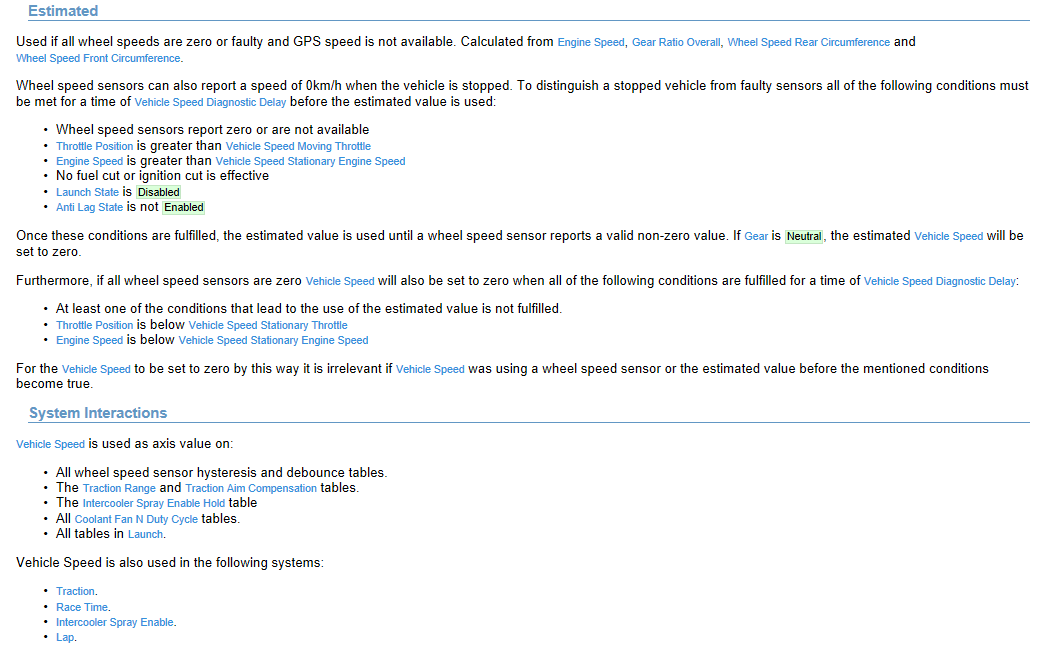
- Vehicle Speed.PNG (54.45 KiB) Viewed 14227 times
Re: Driven wheel speed

Posted:
Tue Aug 09, 2016 2:34 pmby David Ferguson
I don't know how I missed this. In fact I'm still struggling to find it in the GPR Feb 2016 package 1.07.0002
What is the exact channel name (Vehicle Speed Estimated?)
Thanks for the enlightenment!
Re: Driven wheel speed

Posted:
Tue Aug 09, 2016 2:45 pmby Stephen Dean
The Help Location is Vehicle Speed, it's also visible from the top level of Vehicle.
Re: Driven wheel speed

Posted:
Tue Aug 09, 2016 7:31 pmby greenamex2
Thanks all, that was how interpreted the help file but wasn't 100% sure.
Will have to have a think about priorities.