Switch input configuration?
Hello MoTeC Gurus,
I'm new to the PDM world and currently setting up a PDM30 on my project car. All is going great so far. I have an iLift front air lift system installed and comes with a 2-way momentary switch: 'up' raises the suspension and 'down' lowers it as you might expect. Here is a snippet of the wiring diagram for the switch (pink wires):
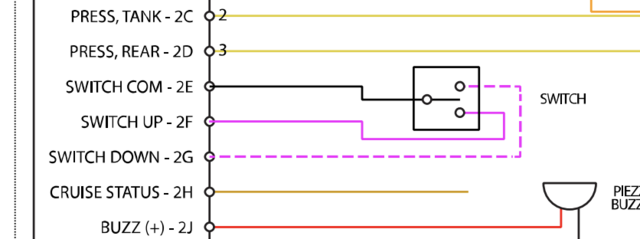
I believe the switch pictured above is a simple low-side (momentary switch to ground). *EDIT*: using a multimeter I tested the voltage between the black wire and either pink wires and measured 2.7V so it's a low voltage input/switch. My question: is there a way i can configure a button on my MoTeC 8-button CAN switch with the PDM to activate 'up' and 'down' instead of using the analog switch? I read through the manual and did some Google searching but came up empty. With the PDM Manager software, can i setup 2 switch inputs that I can switch to 0v (black wire in pic above)? If this is possible with the PDM, setting up the CAN switch(es) should be easy. I really appreciate any guidance!
Regards,
Dan
I'm new to the PDM world and currently setting up a PDM30 on my project car. All is going great so far. I have an iLift front air lift system installed and comes with a 2-way momentary switch: 'up' raises the suspension and 'down' lowers it as you might expect. Here is a snippet of the wiring diagram for the switch (pink wires):
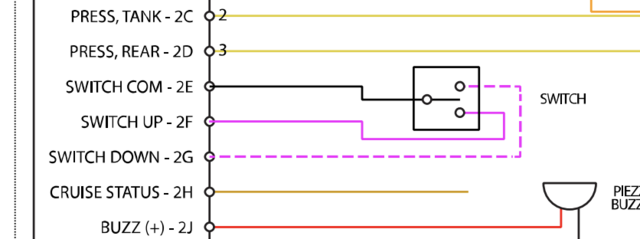
I believe the switch pictured above is a simple low-side (momentary switch to ground). *EDIT*: using a multimeter I tested the voltage between the black wire and either pink wires and measured 2.7V so it's a low voltage input/switch. My question: is there a way i can configure a button on my MoTeC 8-button CAN switch with the PDM to activate 'up' and 'down' instead of using the analog switch? I read through the manual and did some Google searching but came up empty. With the PDM Manager software, can i setup 2 switch inputs that I can switch to 0v (black wire in pic above)? If this is possible with the PDM, setting up the CAN switch(es) should be easy. I really appreciate any guidance!
Regards,
Dan