Page 1 of 1
ACL Status Leds

Posted:
Tue Mar 01, 2011 7:27 amby hbefa
Hello all,
Does someone know what is the signification of the 6 status leds on the front panel of the ACL ?
Because I have ethernet communication problem with my ACL. Before, all worked fine.
Now, I am not able to send to or receive data from the ACL. But all systems connected to the ACL works fine (SDL, PDM, VIM...) and so ACL works too because SDL display correct values. Only ethernet communications doesn't works anymore.
I have :
- Power led is Red
- Status led is off
- Led 1 is Green. Leds 2, 3 and 4 off.
Any help will be appreciate !
Thank you in advance.
Fabe.
Re: ACL Status Leds

Posted:
Tue Mar 01, 2011 8:02 amby JamieA
The RED led is the power LED, and should be illuminated when in use.
The status LED should be only illuminated for a short time during startup
The 4 green LEDS, showing 1, 2, 3 and 4, are indicators displaying which of the 4 card slots are in use.
At present, we have only implemented one card slot, so when the unit is in use, you should have card slot 1 illuminated, but all other card slots off.
I dont think that your issue is related to any of these lights.
Ill give you some suggestions from here on what might be wrong:
ACL is an IPV4 device, so ensure that you either have a fixed ip address in the range of - 169.254.XX.XX, so that you can connect to the ACL on its IP address range. If you have a auto IP address, ensure that you plug into the ACL directly, not through a hub. - A fixed IP address is the best method to ensure that you always get a connection.
Ensure that when you plug the ACL into the PC that the lights on the Ethernet port become active. If they dont, then you may have or need a crossover cable. If they come on, then the wiring is fine.
If this doesnt fix the problem, ensure that you turn off (or uninstall) any Anti Virus or firewall, as depending on their settings, they can block the Ethernet comms between the ACL and the PC. Sometimes an update to an anti-virus or firewall can turn off what was previously working.
See how that goes, and let us know if you are still having problems.
regards
Jamie
Re: ACL Status Leds

Posted:
Wed Mar 02, 2011 12:26 amby hbefa
Jamie,
Thank you for helping.
So it's ok for leds status.
Previously, I connect my laptop to the ACL with a fixed IP address (169.254.1.1)
This morning, I try to connect with an automatic ip address (dhcp). And it works ! I get a 169.254.30.112 ip address. Cool !
So I think my ACL has lost his ethernet connection setting (setup in ACL manager / tools / connections settings).
It's ok now. Don't know what happends !
One more question :
The previous configuration which has been made by another system engineer (not me) was setup like this :
- ACL manager / tools / connections settings => IP address fixed to 169.254.1.1
- On the laptop => fixed ip address 169.254.1.1, subnet mask 255.255.0.0
And it worked fine until yesterday. But is it normal that I have the same ip address in my ACL and in my Laptop ? From my point of view, I think it's more normal to have 169.254.1.1 for the ACL and 169.254.1.2 for the laptop for exemple. What do you think of this configuration ?
Thank you for all.
Fabe.
Re: ACL Status Leds

Posted:
Wed Mar 02, 2011 10:19 amby JamieA
please do not use manually assign IP address to ACL.
Leave the ACL with its standard IP address, which is
169.254.64.serialno+1
Put in a fixed IP address (for a faster connection), although auto IP will work, auto IP connections will always be slower.
-Jamie
Re: ACL Status Leds

Posted:
Wed Mar 02, 2011 11:59 pmby hbefa
ok Jamie.
How can I remove the fixed ip address for the ACL ?
I'm going to
Tools / Connections settings, choose my
Active connection which is name "xxx" and details "IP to device xxx (manually assign)" and click
ChangeIn
IP address details, I have ACL serial number at xxx and "Manually assign IP address to ACL checked. Must I unchecked this property and the ACL will take automaticaly the IP 169.254.0.xxx+1 ?? (when I connected me yesterday in auto IP mode, I got 169.254.30.112 for the ACL IP...)
In this case, I let fixed ip 169.254.1.1 on my laptop ?
Please, could you confirm ?
Thank you for helping Jamie. Now, all works but I would like to understand

Fabe
Re: ACL Status Leds

Posted:
Tue Mar 08, 2011 7:29 amby JamieA
Ok, Ill try to be clearer this time!
The ACL already has an internal fixed IP address of :
169.254.64.serialno+1 (or thereabouts)
we put in a check box that allowed you to change this, but on some operating systems, windows ignores this change. So you should not tick the box in this picture "Manually assign IP address to the ACL" as the outcome of it is inconsistent depending on operating system in use.
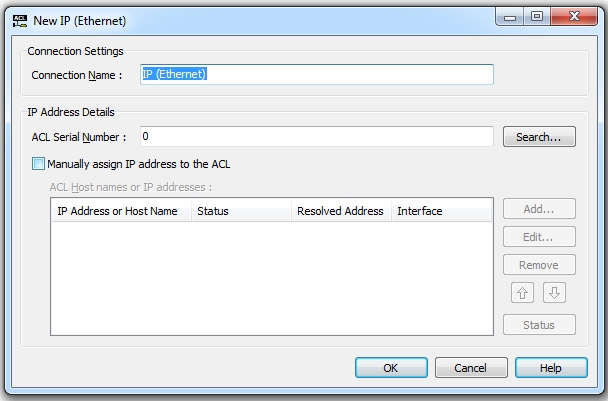
- manual ip.jpg (74.41 KiB) Viewed 27653 times
To remove a manually assigned IP address, just uncheck the box.
given all of this, what you have setup will work fine.
-Jamie
Re: ACL Status Leds

Posted:
Sat Nov 12, 2011 12:36 amby Susila51
Do these ACLs prevent you from doing something... or do they add extra access (weaken security)?
Disk Utility does not go around whacking ACLs, since -- for all it knows -- you put them there deliberately.
You probably enabled the root GUI, and those got added automatically somehow.
For curiosity's sake, you can list them with Terminal: sudo ls -led /path/to/folder
or simply ignore both them and the associated error message. [They're likely harmless.]